
PixStack Photo Editor
Don't just snap a pic. Take a photograph. PixStack is a powerful photo editor that allows you to take your device beyond "point-and-shoot" and gives you the tools you need to unlock your pictures. Packed with rich features, PixStack opens up the hidden possibilities of your camera.
Features
- Open a wide range of images, including BMP, CUT, DDS, EXR, G3, GIF, HDR, ICO, IFF, J2C, J2K, LBM, JNG, JP2, JPG, JIF, JPEG, JPE, KOA, MNG, PBM, PCD, PCX, PFM, PGM, PCT, PICT, PIC, PNG, PPM, PSD, RAS, SGI, TGA, TARGA, TIF, WBMP, XBM and XPM.
- Save to a variety of formats, including BMP, EXR, GIF, HDR, ICO, J2K, JNG, JP2, JPG, PBM, PFM, PGM, PNG, PPM, TGA, TIF, WBMP and XPM.
- Edit images of any size - device memory is the only limit.
- Robust effects and filters: grayscale, sepia, emboss, blur, invert colors, noise, oil painting, ripple, sketch and whirl, and many more.
- Adjust the brightness, contrast, hue and saturation of an image.
- Crop the image and flip it horizontally/vertically.
- Apply a generic, 3x3, convolution matrix.
- Export the image to ASCII art.
- Navigate through the image history.
- Print images easily using Google Cloud Print; requires a Google account - see the Cloud Print support page for instructions.
- View the image histogram and adjust image curves. Red, green and blue channels can be adjusted independently or in tandem.
- View standard image properties (height, width, file size), as well as multiple types of metadata. Supported metadata formats include EXIF, IPTC, XMP, GeoTIFF and GIF. If an image has GPS metadata, you can view the location of the image on a map.
- Custom zoom and pinch-to-zoom.
Screenshots
-
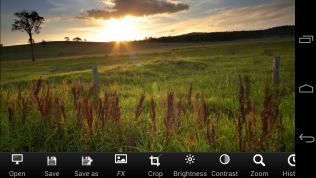
Main view
-

Selective color effect
-
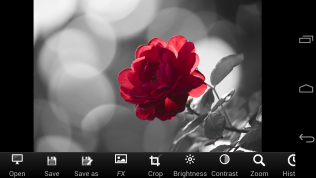
Outcome of the effect
-
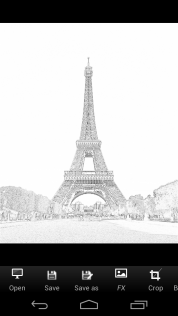
Sketch effect
-
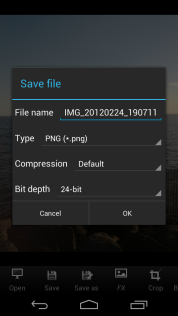
Save as dialog
-
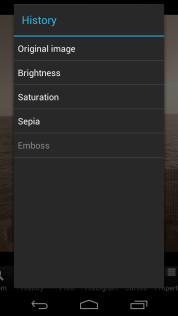
Image history
-
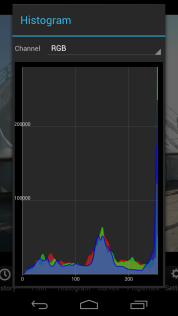
Image histogram
-

Image properties
Download
PixStack Photo Editor is available via the Google Play Store. If you don't have access to the store, you can download the apk directly here:
PixStack Photo Editor Free v1.4.5.apk
MD5: 4920E6E9A9CCFBBC17638EE8E3657499
PixStack Photo Editor Free v1.4.apk
MD5: 49F711D8AEA846E2585BF48DD8690B69
PixStack Photo Editor Free v1.3.apk
MD5: F3BAFF0777E12CCB1E3D2679610572B9
PixStack Photo Editor Free v1.2.apk
MD5: F4ABBCFFD58A28825A1DBFCDE90D6F22
PixStack Photo Editor Free v1.1.apk
MD5: EF3DC3556CB1766AFFAD0B36C5DE255D
PixStack Photo Editor Free v1.0.apk
MD5: C7E255E62B5C2E6360B1532620B77C03
See this guide for help on how to install apk files.
Changelog
Version 1.4.5[19 August 2013]
Misc
- Optimized grayscale and sepia routines for multiple cores.
- Changed the input type on the adjust zoom control to decimal (rather than full text).
- The zoom control text is now selected on focus.
Version 1.4[15 July 2013]
New features
- Added replace color effect.
- Added cycloid to the list of ripple wave types.
- Added horizontal/vertical/left diagonal/right diagonal line detection kernels to generic convolution set.
Bug fixes
- In certain circumstances, opening the image properties dialog would crash the app. Fixed.
Misc
- Updated to achartengine 1.1.0.
- Optimized native code.
- An error message is now shown when there isn't enough memory to crop the image.
Version 1.3[26 April 2013]
New features
- Added the ability to save to the GIF, HDR, ICO, JNG, PFM, PGM, PPM, WBMP and XPM types.
- The bit depth can now be set when saving.
- Split the save functionality into save/save as. In most cases, the image can now be saved without going through the save as dialog.
- Added ASCII art effect.
- Added a generic convolution effect.
Bug fixes
- Previously, when using the selective color effect, tapping a point outside the image would select the color on the border. Similarly, the selection rectangle edges could be moved even when the movement was well away from the selection edge and outside the borders of the image. Fixed.
- When dragging the selection rectangle, its position was not been set correctly. Fixed.
- Previously, when the selection rectangle was moved completely outside the image, the shading was not been applied correctly. Fixed.
- On some devices, the gallery app is not available. This was causing a crash when attempting to open an image. Fixed.
Misc
- The open button is no longer highlighted on first time startup.
Version 1.2[19 February 2013]
New features
- It is now possible to pan/zoom the image whilst the selective color controls are shown.
Bug fixes
- Fixed a crash that would occur when cropping an image.
Version 1.1[2 February 2013]
Misc
- Updated FreeImage to version 3.15.4.
Version 1.0[23 January 2013]
INITIAL RELEASE
FAQ
- What version of Android does PixStack require?
Android 2.2 is required at a minimum.
- What advantage does the paid version have over the free version?
Unlike the free version, the paid version does not have any ads. Otherwise, the two versions share the same functionality.
- What languages are available?
Currently, the only language available is English. Several translations are planned for the future.
- What permissions are required?
WRITE_EXTERNAL_STORAGE: To save images to the SD card.
INTERNET: Required for the Google Cloud Print functionality. Also used to display ads in the free version.
ACCESS_NETWORK_STATE: Display ads in the free version.
